Today we’re going to show you exactly how to make your website ADA compliant with the help of ADA website accessibility plugins in 2021.
In this comprehensive guide we’ll cover:
- Rise in web accessibility lawsuits & why is it mandatory for websites to comply with the ADA
- Step by step – How to make your website ADA compliant and protected from legal action using accessibility plugins
- Compare the best accessibility plugins in the market and their rankings
- Lots more
This is a one-stop shop for anyone looking to understand and solve the issue of web accessibility.
Let’s get started.
CHAPTER 1
The ADA & Web Accessibility for Beginners
When your business views compliance as a friend instead of a foe, it opens up a world of innovative solutions and improved business processes.
In this chapter we’ll cover the fundamentals of web accessibility. First, you’ll learn about the ADA and its history. Then, we will examine why it’s mandatory for websites to comply with the historic act.
Let’s do it.
Demand letters are on the rise
Website ADA-related lawsuits have risen by 300% year over year, and are expected to increase even more.

The exponential growth in web accessibility lawsuits has a widespread effect across industries, with small and medium businesses in the center of the storm.
But wait, websites? The Americans with Disabilities act?
How are the two related?
What is the ADA?
The ADA (or “Americans with Disabilities Act” of 1990) is a civil rights law that prohibits discrimination based on disability.

Origins of the ADA
The ADA owes its birthright not to any one person, or any few, but to the many thousands of people who make up the disability rights movement:
People who have worked for years organizing and attending protests, licking envelopes, drafting legislation, lobbying, filing lawsuits, being arrested – doing whatever they could for a cause they believed in.

ADA title III
The ADA is broken down into five sections (known as titles), each relating to a different area of public life.
The titles include:
- Title I: Employment
- Title II: Public Services: State and Local Government
- Title III: Public Accommodations and Services Operated by Private Entities
- Title IV: Telecommunications
- Title V: Miscellaneous Provisions
Title III of the ADA specifically addresses and defines what it means to offer accessibility in public accommodations operated by private businesses. Title III is the most relevant section for any site owner.

Are websites covered under title III?
Title III explicitly names restaurants, theatres, laundromats, zoos, museums, and other public places in its regulations- but websites did not exist at the time the statute was passed.
Today, we use the internet for everything from refilling prescriptions to banking to ordering food.
In a letter dated September 25, 2018, the DOJ sent to Congress and confirmed its belief that websites should be considered places of public accommodation.
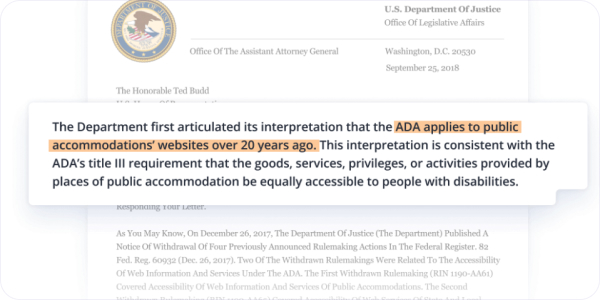
The official Department Of Justice (DOJ) reference to websites being “public accommodations”
From court rulings to digital rights activists, the general consensus is that websites, online stores, and apps need to be included as public spaces for people with disabilities.
The flip side is that non-compliance is often more expensive and a bigger headache than actually achieving website accessibility compliance.
And what for?
When your website is accessible you actually enjoy benefits like better brand perception and growth from new users

CHAPTER 2
How to Make your Website Accessible & ADA Complaint
Now that you have a basic understanding of web accessibility and the ADA, it’s time to get technical.
What does it actually mean to make our website accessible? And to who exactly?
In this chapter, we’ll cover all of that and more.
WCAG: the accessibility standard for ADA compliance
The DOJ has frequently referenced the Web Content Accessibility Guidelines (WCAG) 2.0 level AA as the web accessibility standard to follow to become “ADA compliant”.
It’s unlikely that a site that’s WCAG 2.0 level AA compliant would be sued for lack of accessibility.
What is the WCAG?
The WCAG is a series of guidelines that provide information about web accessibility.
The guidelines (reaching a staggering 80+page count) give site owners clear instructions toward making their website accessible to people with disabilities.

Part of WCAG’s Table of Contents (we couldn’t fit it all in)
Who do we need to make our website accessible to?
Think about how you interact with the internet.
- You use your eyes for viewing the screen. People who suffer from visual impairments need assistance accessing your website. These include:
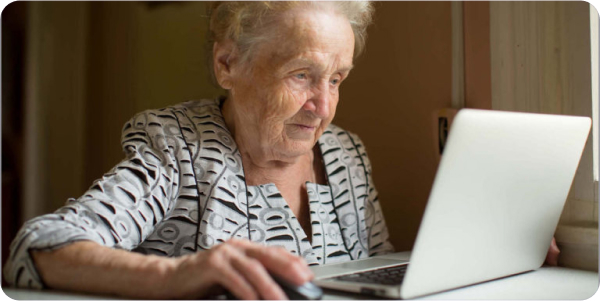
People who suffer from other visual impairments
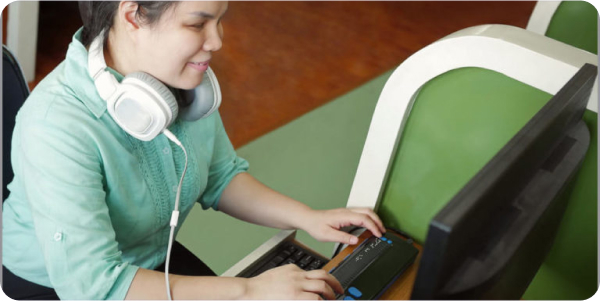
People who suffer from complete blindness

People who are color blind
- You use your ears to hear videos and audio. People who suffer from auditory impairments need assistance accessing your website. These include:

People who suffer from hard of hearing
- You use your fingers to type. People who suffer from physical impairments need assistance accessing your website. These include:
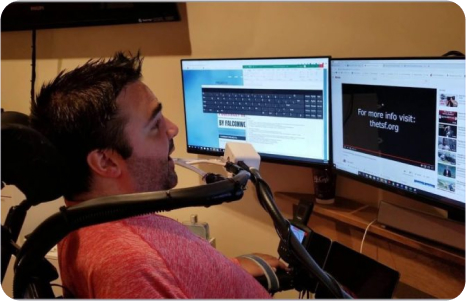
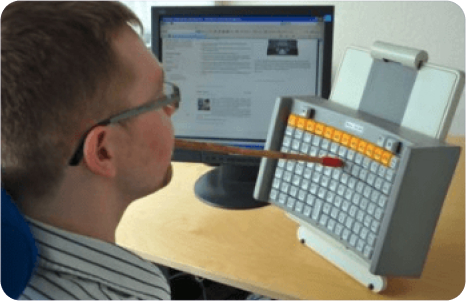
People who suffer from various illnesses and use different devices to type
- You use your cognition to understand the information that is displayed on the screen. People who suffer from cognitive impairments need assistance accessing your website. These include

People who suffer from seizures, ADHD and other forms of cognitive disabilities
How to make your website accessible and fully compliant with the ADA / WCAG?
WCAG’s guidelines can be complicated at first glance. When broken down and put very simply, the requirements are solved by performing two main actions:
- Adding a website accessibility interface
- Tagging images and elements for screen reader and keyword navigation compatibility
Let’s take a closer look.
What is an accessibility interface?
An accessibility interface will allow any visitor to adjust the website’s design and user interface elements to fit their individual needs or disability. Example use cases of an accessibility interface include:
- ADHD friendly profile – Reduces distractions, allows individuals with neurodevelopment disorders to ingest website content more easily
- Visually impaired profile – Allows for larger text, contrast, and careful use of colors
- Cognitive disability profile – Helps users with cognitive disabilities like Autism and dyslexia, to focus and understand important website elements
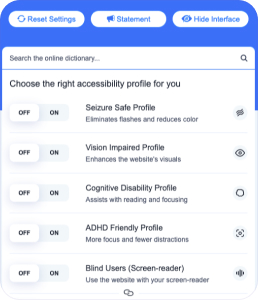
An example of a website accessibility interface
You can check out the accessibility interface in our website at the bottom right corner.
What are assistive technologies and how to become compatible?
Screen Readers
Allowing for screen readers to function on your website is a crucial component of digital accessibility.
A screen reader is a device used by visually impaired users. It will usually begin at the top of a website and read the content- which includes both texts and alternative text for images.
Frequently, images on your website tell part of the story you are trying to convey to users.
Some images might explain places, things, display your product or otherwise contribute to the overall contextualization and understanding of your website content.

An example of a website image that needs to be properly described to support screen-readers compatibility
Any graphic content or imagery added to your website needs to use alternative attributes or alt tags. These tags contribute invaluable information to visually impaired readers and help them comprehensively understand the site. Without alt tags, the experience of your website can be incomplete and downright frustrating.
For example:
When a button does not have an accessible name, screen readers and other assistive technologies announce it as “button”, which provides no information to users about what the button does.

An example of a website element, in this case, a button, that needs to be properly described to support screen-readers compatibility
Navigation Tools
Not every user who comes to your website will have a full motor function.

Those with a motor disability deserve equal access to navigating the internet, including your website. Certain navigational tools can be implemented to allow for ease of movement. These include:
- Using specific keyboard keys like Tab, Shift+Tab, and the Enter keys for specific purposes on the website
- On-screen keyboard availability for individuals unable to use a computer mouse
- Shortcuts such as “M” (menus), “H” (headings), “F” (forms), “B” (buttons), and “G” (graphics) allow users to more quickly and easily access specific elements of your website
- Faster navigation techniques that allow users to access any important page with a click
With that, it’s time for chapter 3.
CHAPTER 3
Best Accessibility Plugin
Now that you are an expert on digital accessibility, you must be wondering ‘how the heck am I going to make this happen?
Fortunately, there are companies that can make it happen for you, and we tested each and every one of them.
We’ve compared the best ADA accessibility plugins that provide both the “accessibility interface” and the “assistive technology compatibility” features. When combined, these complete the WCAG checklist and make your website ADA compliant.
As you might expect, that’s exactly what we’re going to share with you in this chapter.
WCAG: the accessibility standard for ADA compliance
We’ve analyzed the top service providers for website accessibility compliance and ranked them. The score is based on the following methodology (relative to each other):
30%
Technology
5%
Turnover time
25%
Compliance level
5%
Support
25%
Price range
5%
Platform Compatibility
5%
Ease of installation
Starts at
$49/monthStarts at
$49/monthStarts at
$49/monthStarts at
$49/month- 1 Free License 20% discounts/Payouts No commitment fees
- Fermentum at et mauris Integer nisl massa, rhoncus Sed quis eu, pharetra
- Fermentum at et mauris Integer nisl massa, rhoncus Sed quis eu, pharetra
- Erat vulputate ultrs integer Urna turpis habitasse Sagittis feugiat sodales
Yes
Includes a free website accessibillity audit
Yes
Includes a free website accessibillity audit
Yes
Includes a free website accessibillity audit
30 days free trial
No credit card needed
30 days free trial
No credit card needed
30 days free trial
No credit card needed
Manual, Automated, or Semi-Automated
In the past, companies resorted to a manual approach to updating and amending their websites to be more accessible and compliant.
A manual method can be costly (+$5K/month), as it requires a specialized professional to audit, plan, and implement the changes.
Manual methods are now generally considered outdated, as automated and semi-automated solutions have impacted how easily companies can update their websites.
Two great examples of companies that challenge the old “manual” approach are accessiBe and AudioEye, which offer automated and semi-automated plugins to achieve full ADA compliance at a fraction of the cost of the traditional services.
In the next two chapters, we’ll learn about the ins & outs of these two companies.
CHAPTER 4
accessiBe (Best ADA Plugin for Web Accessibility in 2021)
Companies like Hilton, Go-Pro and Oreo have recognized the power of accessiBe’s automated solutions and have made the leap to website compliance.
But the company not only caters to large corporations; in fact, their goal is to help make the internet accessible by 2025.
In this chapter, we will review accessiBe’s automated solution for web accessibility in depth.
Let’s dive right in.
Company Profile
accessiBe is an AI-powered, fully automated web accessibility plugin that makes web accessibility effortless, empowering every business to meet ADA and WCAG 2.1 compliance within a 24 hour window.

accessiBe’s team
AudioEye
Pros
Cons
Existing Clients
Compliance
accessiBe’s plugin will ensure your website is compliant with the following legislations:
- ADA Title 3
- Section 508
- WCAG 2.1
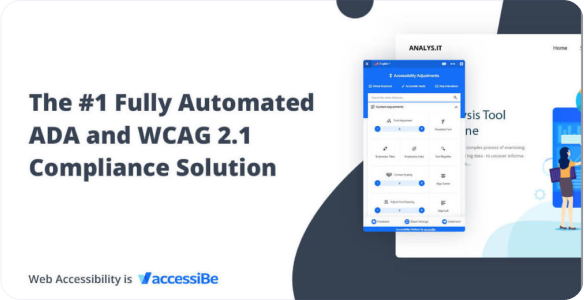
* If your website contains videos and / or PDF’s, additional fees are required to ensure full compliance.
Technology & Features
accessiBe’s solution is incredibly simple. Inject one line of code to achieve compliance. But how does it actually work?
accessiBe utilizes 3 main functions to make this happen:
Automatic screen-reader adjustments powered by AI – accessiBe uses contextual understanding and image recognition to scan and analyze the functionality of every element on your website and adjust it for screen reader accessibility
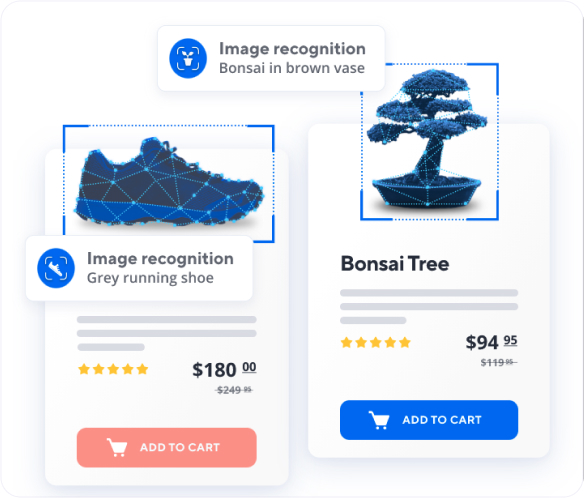
Automatic keyboard navigation adjustments powered by AI – accessiBe’s contextual understanding AI engine matches the behavior, style, and structure of your website’s elements to millions of past experiences, to learn their functionality and provide keyboard navigation and operation functionality to each of them.
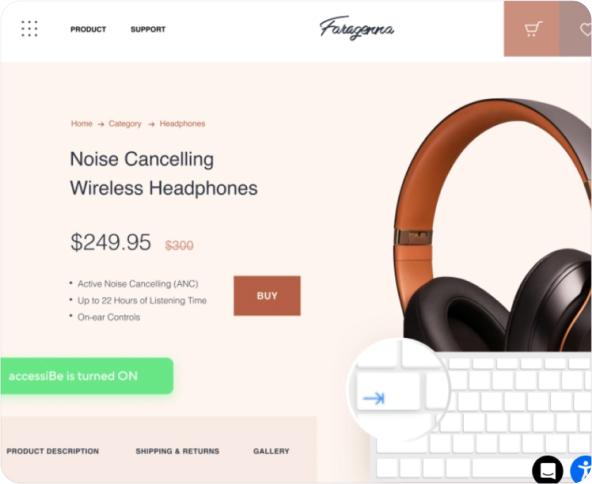
Personal UI & design powered by an interface – The accessibility interface provides an accessible experience that is tailored to the individual need of every user, regardless of their disability, while supporting a range of UI and design adjustments from content and colors to display and orientation.
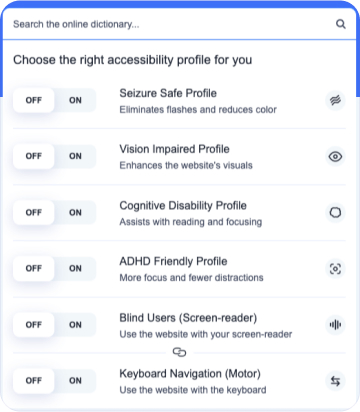
Price Model
accessiBe offers different price packages, depending on the number of unique pages, ranging from $490 per annum for a website with 1,000 pages or less, $1490 per annum for a website with 10,000 pages or less, and $1,990 per annum for a website with 100,000 pages or less.
For websites with over 100,000 pages and up to 1M pages, the price is $3,490 per annum.
The company also offers monthly packages, although we recommend the 20% discounted annual packages.
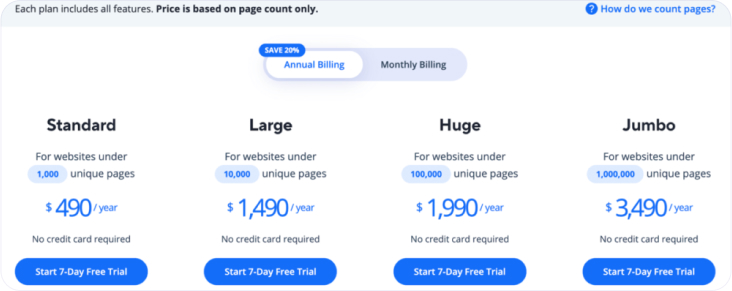
Our Verdict
accessiBe is currently the number 1 solution for website accessibility. With an easy-to-install and elegant interface, you can give individuals with a variety of needs an effective way to navigate your website.
accessiBe is an ideal solution, especially for SMB’s, though it is suitable for any size website. The company’s clients include websites that have five pages up to websites that have millions of pages.
The healthy amount of large enterprise, legal, and government clients that are using accessiBe and a recent investment of $28M dollars from a well known VC add credibility to the solution. We believe you can feel safe choosing accessiBe to make your website compliant up to the WCAG 2.1 AA standards. If you’re looking to have peace of mind regarding your website’s compliance, accessiBe is an effective and innovative answer to your concerns.
We highly recommend it!
CHAPTER 5
Audioeye

Combining patented AI technology and subject matter expertise, AudioEye’s hybrid approach to accessibility delivers trusted solutions that ensure ADA and WCAG compliance.
Trusted by the Federal Communications Commission (FCC), Social Security Administration (SSA), Samsung, Tommy Hilfiger, Cox, and thousands of other organizations, AudioEye identifies and resolves accessibility issues to make the Internet more accessible for everyone.
This chapter is dedicated to Audioeye, an industry-leading digital accessibility platform.
Here we go.
Company Profile
Audioeye is an industry-leading digital accessibility software solution provider, delivering web accessibility compliance at all price points to businesses of all sizes. Solutions range from DIY tools to the market’s only fully managed service.
Audioeye’s suite of digital accessibility and services is designed to enable equal access, enhance the user experience for all, and provide sustainable, results-driven accessibility solutions for any business or organization with an online presence.
Founded as an R&D company in 2005, today Audioeye is one of the most trusted digital accessibility plugins available.

AudioEye
Pros
Cons
Existing Clients
Compliance
Audioeye’s plugin will ensure your website is compliant with the following legislations:
- ADA Title 3
- Section 508
- WCAG 2.1
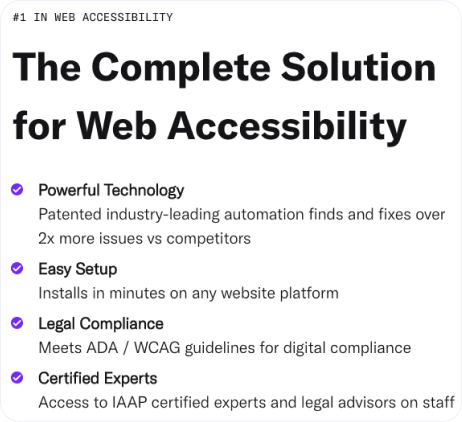
Technology & Features
Audioeye leverages its patented technology and vast experience in the digital accessibility space and developed state-of-the-art accessibility tools such as automated scanning and automated fixing of accessibility issues.
AudioEye’s plugin works in 3 steps: Find, Fix, and Monitor.
Let’s see how it works.
- Step 1. Find. For each person who visits your site, Audioeye’s automation runs a battery of tests (over 400 of them) to find accessibility errors and risks that prevent people with disabilities from understanding or interacting with your site.
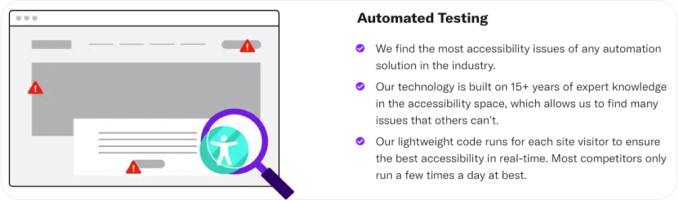
- Step 2. Fix. AudioEye automatically fixes most accessibility issues while the page loads, helping to ensure that your site is ADA and WCAG compliant for every visitor. This allows people with disabilities to access your content and reduces the risk of a costly lawsuit.
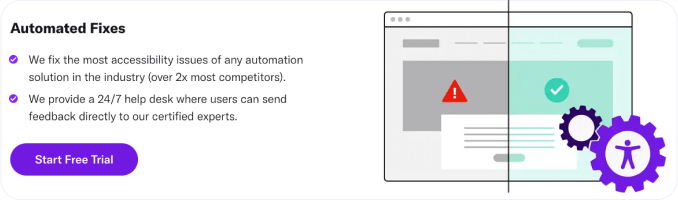
- Step 3: Monitor. AudioEye continuously monitors your site for new accessibility issues with every visitor. As your site content changes, our technology will continue to find and fix issues automatically. The Accessibility Score will update in real time to reflect how your site is doing.
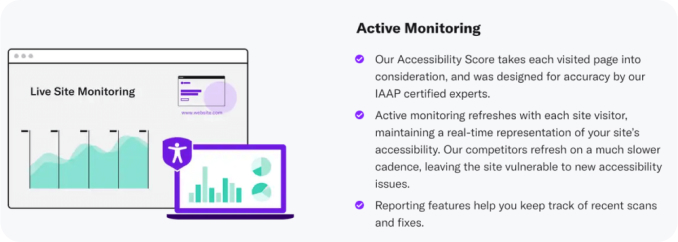
Price Model
Audioeye differs from accessiBe when it comes to the pricing model. Audioeye’s pricing is based on page views in contrast to accessiBe’s number of unique pages, and this might be a consideration for you.
For simple sites, up to 10K pageviews/month, Audioeye offers a $49 monthly package or a 20% discounted price if you decide to go with the annual package. For more advanced sites, with up to 100K pageviews/month, the pricing goes up to $199 per month or $1,990 per annum. For a website with a scale of 1M pageviews per month Audioeye offers $499/month or $4,990 per annum.
The company also offers custom plans for large organizations with more than 1M pageviews/month.
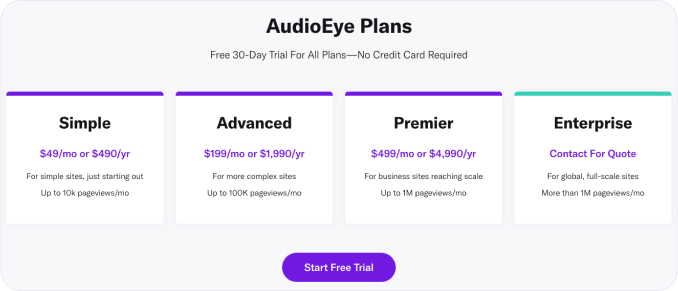
Our Verdict
With over 60,000 customers and counting, Audioeye is one of today’s market leaders. The American-based company’s solution is safe and reliable for your website accessibility goals.
What makes this solution unique? The only publicly-traded company in this space, with an experience that ranges back to 2005 when the company was formed, coupled with patented technology and its compatibility for businesses of all sizes and its wide range of solutions, all of the above make Audioeye a great choice for your accessibility needs.
If you’re looking to have ease of mind regarding website accessibility compliance, Audioeye is the place you are looking for.
CHAPTER 6
Web-Agency Discounts
Website studios are finding themselves tasked with a new, urgent responsibility: Taking care of their client’s website accessibility strategy.
In this chapter we will examine how web agencies can help their clients become accessible and compliant all while earning commissions.
How agencies are uniquely positioned to answer their client accessibility needs?
As website compliance laws around the world become standard, companies must maintain websites that meet regulations and requirements.
Most likely, your client will not know how to implement the changes or what they even are.
It is now the studio’s responsibility to proactively address the issue of compliance and offer an effective solution for the client.
Furthermore, with partnership programs and white-label accessibility solutions available today, your web studio may even generate extra revenue & prestige by doing so.
Studios that have recognized the increasing trend of accessibility lawsuits and answered the call early have seen great success, and earned the presetiege of offering an all-in-one service that now includes website accessibility as well.

What is a web-agency partnership program?
Partnership programs are basicallys discounts, for web agencies that want to purchase multiple accessibility subscriptions to thier clients.
The discount, which starts at 20% per more than two domains, can be applied or taken as a comission to the web agency itself.
On top of that, partnership programs useally provide one free subscription to the web agency’s own website, and do not have any liabilities or up-front costs.
What is a white-label accessibility solution?
Leading accessibility providers like accessiBe & AudioEye are now providing web agencies with a white-label accessibility solution, that can be customized, and introduced to clients as an in-house solution.
Web agencies are using this method to control the service’s pricing and to avoid reffering their clients to “external” services.
Our #1 pick for partner program for web agencies – accessiBe
accessiBe is currently the number 1 solution for website accessibility.
With an easy-to-install and elegant interface, you can give individuals with a variety of needs an effective way to navigate your website. It is an ideal solution, especially for SMB’s, though it is suitable for any size website.
With accessiBe’s partner program, you’ll go through a demo and become well-versed in what the company offers. Next, you’ll get a partner account where you can create accounts for your clients.
You’ll receive a commission when your clients buy licenses, or you buy it for them:
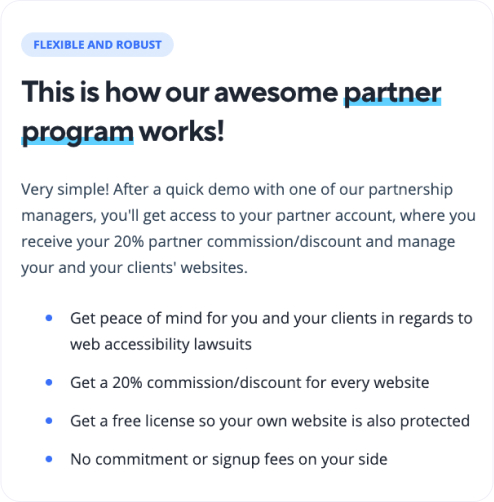
Our #2 pick for partner program for web agencies – Audioeye
Audioeye is a publicly-traded company and a leader in web accessibility solutions. Armed with AI technology, patents, and years of experience, Audioeye will ensure long-term accessibility solutions for your clients.
Audioeye also offers automated website accessibility solutions for ADA and WCAG compliance. When you or your agency become a reseller with them, you get access to bulk pricing, a dedicated account manager, priority access, a self-service admin dashboard, early access to new features, and more.
Audioeye’s partner program supports agencies of all sizes. You can become a reseller, refer partners to Audioeye or if you’re a CMS you can build direct integration through Audioeye’s API.
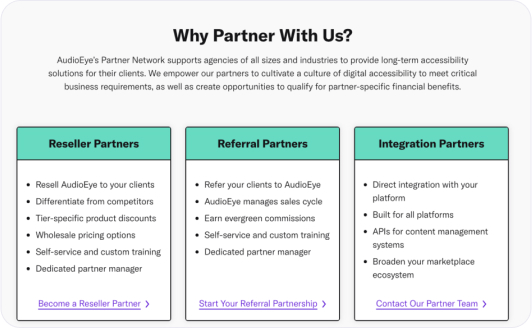
Looking ahead
In both of these partner programs, agencies can make more than 20% in recurring revenue from selling accessibility solutions.
That means every 100 referred clients can generate your business $10,000 every year in income.
The“white label” option offered by both programs can empower your business to provide automated solutions for accessibility, without losing your branding and control over the pricing.
Signing up as a partner or reseller with an automated website accessibility solution can make real sense for your boutique agency or business.
First and foremost, you get peace of mind for yourself and your clients, knowing you are protected from litigation.
Additionally, you have the power to offer your clients a quick and cost-effective way to achieve compliance: no more headaches, extra hours, and huge expenses.
Agencies who are quick to work with an automated solution like accessiBe or AudioEye will benefit from offering their clients more complete and well-rounded solutions.
Answering their needs and educating them on important issues they may have not known about can uniquely position you as a strategic and vital partner for your clients. Of course, gaining a competitive advantage against other agencies never hurts either.
Explore partnership programs with accessiBe and AudioEye and learn how you can expand your business and client services today.
Now It’s Your Turn!

We hope you enjoyed our guide.
Now one question remains about website accessibility and compliance: Where does your business stand?
Thanks to technological advancements and automated / semi-automated solutions, achieving website compliance has never been easier.
Thankfully, your business’s compliance journey will not only protect you legally, but open your business to an entirely new world of users, innovative practices, opportunities, and more.
So what are you waiting for?
